Your web pages should be fast on all devices to ensure that a visitor stays in it for a long time. Page speed is one of the signals that Google uses to rank the webpages. It is also crucial for the user experience. Those webpages that have a longer load time have higher bounce rates and less time spent on the webpage. Digital Marketing agency in Gurgaon works out with PageSpeed Insights to increase the performance of the webpages. It provides thorough guidance on the various scenarios where a webpage tends to fall low in loading time.
PageSpeed Insights abbreviated as PSI reports on the page performance of a page on desktop and mobile devices. It also provides recommendations for improving the page. PSI includes information on lab and field data about a page. For debugging performance issues, lab data is the best because it is gathered in a controlled environment. However, it may not be able to capture real-world bottlenecks. For capturing real-world, realistic user experience, field data is the best. It has a more partial set of metrics.
Performance metrics generated by Page Speed Insights
Page Speed Insights Tool generates many performance metrics that include personalized optimized score and suggestion list to improve the page’s running speed for both desktop and mobile. This tool is a useful resource to study and optimize the digital presence. It is free and easy to use the tool.
Page Speed Insights Tools provides information on the following types of data:
Performance Score
PageSpeed Insights provides a score at the top of the report that summarizes the performance of the page. This score is found by executing Lighthouse that is used to collect and analyze lab data about the page.
Lighthouse is an automated tool and an open-source that helps to improve the quality of the webpages. It has audit for accessibility, performance, SEO, progressive web apps, and many more. This score measures the page performance in the following way:
- When this score is 90 or more, then the page is fast
- When this score is 50 – 90, the page is considered moderate
- When this score is below 50, the page is slow
Real-World Field Data
When PageSpeed Insights is given a URL to analyze the page speed, it looks up in the Chrome User Experience Report (CrUX) dataset. If it exists, PSI would report the two-metric data – First Contentful Paint (FCP) and the First Input Delay (FID) for the specific page URL. FCP measures the time taken from navigation to the time when the browser renders the first content bit from the DOM. This data is vital as it provides feedback that the page is loading. FID measures the time taken from when a user interacts with your website to the time when the browser responds to the interaction.
Page Speed Insights Tools also classifies field data into the following three buckets.
- Fast
- Moderate
- Slow
Distribution and selected FCP and FID value
PSI presents a supply of these metrics to ensure that the developers would be able to understand the range of FCP and FID values for a specific page. This distribution is also split into categories – Fast, Moderate, and Slow.
The overall label is calculated from the field metric values. It provides the following result based on the FCP and FID:
- Fast, if FCP and FID are fast
- Slow, if FCP or FID is slow
- Moderate, for all other cases
Lab Data
PSI makes use of the Lighthouse tool to analyze a specific URL that generates a performance score. This score estimates the page’s performance on various metrics that includes FCP, First Meaningful Paint, First CPU Idle, Speed Index, Estimated Input Latency, and Time to Interactive. The metric score is labeled with an icon:
- A green checkmark indicates it is fast
- An orange informational circle means it is moderate
- Red warning triangle indicates it is slow
Lighthouse provides audit information, and it separates it into three sections:
1. Opportunities
It offers suggestions as to ways to improve the page performance metrics. Each of the ideas in this section estimates the speed in which the page loads in case the improvement is implemented.
2. Diagnostics
It provides extra inputs as the way a page follows the best practices for web development.
3. Passed Audits
It indicates the audits that the page passes
Importance of PageSpeed Insight tool
Your website should be faster to ensure that it ranks well in Google search. It helps to improve user experience and conversion rates for your website. PageSpeed Insight tool provides a quick update and has enhanced the metrics on the way to measure your page speed. It provides you with details to improve your pages and thereby to increase the page speed.
The main key point to follow while using this tool are:
1. Design your website to be responsive
Google requires all sites to have a responsive design as it shows a better user experience. You should take care of the following triggers:

(Image Source: Medium)
- Your website’s server response time should be high. It refers to the time that it takes to load the HTML code from your server.
- Browser caching should be addressed. Caching allows the browser to keep track of the things that are already loaded so that it need not cycle to the server again. When the caching is improper, it causes slow loading speeds and delays. PageSpeed Insight Tool will trigger this warning when it encounters a no caching mechanism in place.
- Landing page redirect is another obstacle. This must be taken care of properly.
2. Optimize your Images
Images take a large portion of the page. Hence, you should spend time to optimize them. It will ensure that to reduce the client’s data load and improves the content download speed. Optimizing the images reduces the image size and maintains its quality.

3. Code Quality
Have a well-written code for faster page load. When there is outdated or sloppy code, it leads to latency issues and would gobble up unnecessary data. Speed Insights rule identifies any code issues that affect website performance and loading speeds.

4. Clean and straightforward Website Design
Maintain a sound and sincere website design. At times even when the website is coded correctly, it might end up using unnecessary file space and data. Once you are done with optimizing your website and clean up the code, Speed Insight tool helps you to minimize the area that your files use. In this way, the user experience gets increased.

5. Content
Content should be prioritized. Place a priority on the content that should appear on the home page to load it faster. Reduce the data size and cut down on unnecessary content. Place relevant content on the pages and ensure that there is no duplication.
Conclusion
PageSpeed Insights reports on the page performance of a page on desktop and mobile devices and recommends ways to improvise on the page. PageSpeed Insight tool is used to test and grade the performance of the website. They can be helpful but do not provide a clear picture of the way the site performs either from loading speed or user experience. This tool offers a subjective score basis general criteria that Google recommends to the site.
Discover more from DigiPro Marketers
Subscribe to get the latest posts sent to your email.

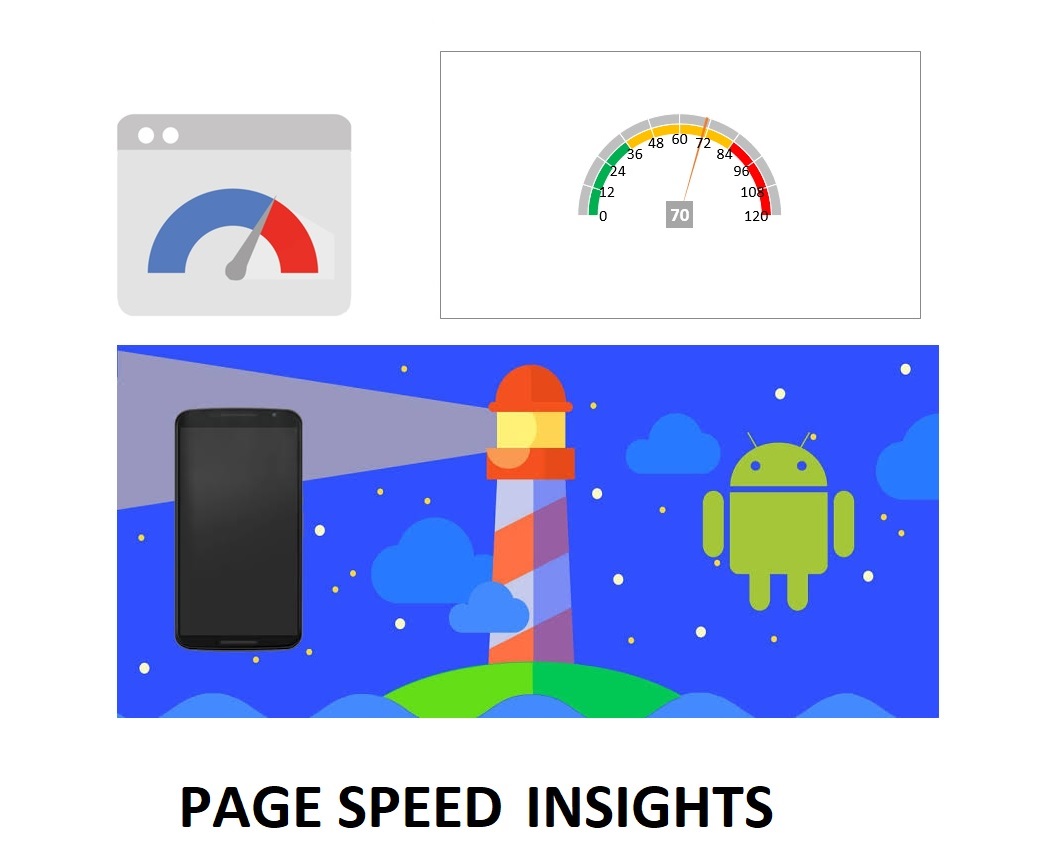
I am looking for an article like this for 3-4 days and finally, I got your tremendous article. Thank you so much for this article. I am very glad to read your article. I have several doubts about digital marketing company but after reading your article, I got many answers to those thoughts. thanks again for this amazing doughts.
Thanks a lot for the appreciation. We will continue creating content that provide value to our subscribers and readers.