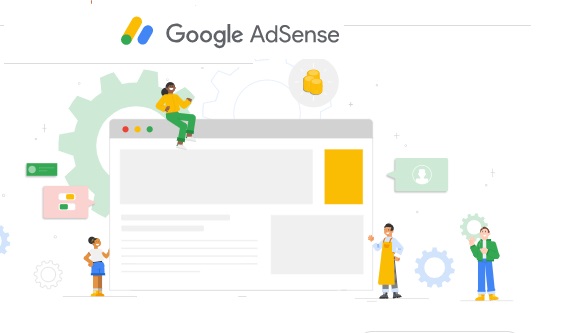Google Adsense is a network of Advertisers and publishers. According to an article at SEMRush, more than 10 million sites are utilizing Google Adsense to generate advertising revenue.
We usually think that implementing google Adsense is a big deal. But the reality is if you know the basics, it’s not a big deal. Before diving deep, first, understand What is Google Adsense?
Google offers Google AdSense. Website publishers in the Google Network of content sites serve text, images, video, or interactive media advertisements targeted to the site content and audience.
Google Adsense is not only for blogs and websites. You can also use Adsense in your youtube channel, but you must have 1000+ subscribers and 4000 public watch hours to monetize it.
One of the advantages of using Adsense on blogs and websites is that it gets approved quickly compared to your youtube channel, where you have the barrier of 1000 Plus subscribers and 4000 hrs watch time.
Difference between Google Ads and Google Adsense
Many people confuse Google Ads and Google Adsense, and they often think it is the same thing. In reality, they are the opposites.
If you are a publisher or content creator, then Google Adsense allows you to get shared revenue if you show ads on your website. On the other hand, if you need traffic on your website, you have to spend money on Google Ads. If you have used Google Ads, you might have seen the option of display Ads to be run on partner sites. Here partner sites include the websites which have AdSense enabled and are partners of Google.
Let Google place ads for you.
Head over to the Google AdSense page by typing https://www.google.com/adsense/ and register if you are new to AdSense. But before creating an Adsense account, take note of whether you have a website or blog ready for implementation.
After successfully registering and logging you will have an Adsense Dashboard ready. Click on the Ads section on the left sidebar.
Now the page comes as seen in the screenshot.
Add one piece of code to your site, and Google will automatically show ads in all the best places. Learn more
Get code
How to install Adsense Auto Ads on your website or a blog

I am talking only about the implementation of auto ads on your website. Auto ads are easier to implement and manage on your website because it uses the Machine learning, AI technology and places ads smoothly creating the better user experience.
Installing google Adsense on your website requires a website having some content. You have to place a piece of code on all the pages you want to run your ads. Don’t worry; there is a solution to this problem. You can place it in the file, preferably a header used in almost all pages of your website. The optimal position for placing Adsense code is between the <head></head> just before the beginning of <body>
Some critical metrics for learning Adsense
Page Views
It is the total number of views your website or a blog received based on the time duration.
Ad Impressions
Ad impressions are the number of ads that appeared on your website, blog, or youtube channel. Google Adsense pays you either for CPC ( Cost per click) model or CPM( Cost per mile).
CPC
CPC stands for cost per click. It is a model in which each click generates some revenue for the publisher. But if your ad was served in CPM ( Cost per mile ), you will not get revenue even for a click.
CPM
CPM stands for cost per mile. In this model, you will earn revenue for thousand ad impressions.
Page RPM
Page RPM is the rate which you get for thousand ad impressions. As cited by the Google
Page revenue per thousand impressions (RPM) is calculated by dividing your estimated earnings by the number of page views you received, then multiplying by 1000.
Page RPM = (Estimated earnings / Number of page views) * 1000
For example, if you earned an estimated $0.15 from 25 page views, then your page RPM would equal ($0.15 / 25) * 1000, or $6.00.
Page CTR
Page CTR or Page click-through rate is the percentage metrics of the total number of clicks with respect to the number of page views. As cited by the Google
The page clickthrough rate (CTR) is the number of ad clicks divided by the number of page views.
Page CTR = Clicks / Page views
For example, if you received 2 clicks for 250 page views, your page CTR would be 0.8%. (2/250=0.8%)Note that this metric is only available under the “Custom” metric family tab. Learn more about the custom metric family.
The Advantages of Google AdSense
In AdSense, publishers can run text, pictures, HTML advertisements, video promotions, and substantially more, and in various sizes. As a publisher, you can try different things with multiple advertisement types and determine which ones drive the most income.
Tip: check which sizes are the most utilized by different publishers and gain insights from them. After experimenting with a lot of advertisers and publishers, we discovered that the most mainstream promotion sizes are 728×90 and 300×250:
Traffic Is The King
Do not expect $1,000 each month with a 10-page site.

If you are solely dependent on Adsense and are looking at it as a full-time job, you will have to earn traffic.
It is prescribed to make 20-30 pages of content in any event before you begin working with AdSense.
Conclusion
Momentarily summing up, you can take in substantial income with Google AdSense. However, it’s not a place where you can get rich rapidly. Your patience and consistency decide the basis for high and stable income:
Just as creating extraordinary and vital substance, do it consistently to make Google mindful that your site is being refreshed continually with new data.
You should not ask people to click on your ads or trick Google with any “fake” clicks.
Do some exploration to locate the most beneficial positions regarding CPC and search interest. Assemble your substance plan as per these bits of knowledge.
It will assist you with getting a great deal of traffic and adapt it with AdSense.
References:
- What is Google Adsense? | Loading Tips. https://loadingtips.com/what-is-google-adsense/
- How to Start With Affiliate Marketing: 7-step Guide. https://mintchipchallenge.com/how-to-start-with-affiliate-marketing/
- Adsense help ( Official website Google ) https://support.google.com/adsense/
Discover more from DigiPro Marketers
Subscribe to get the latest posts sent to your email.