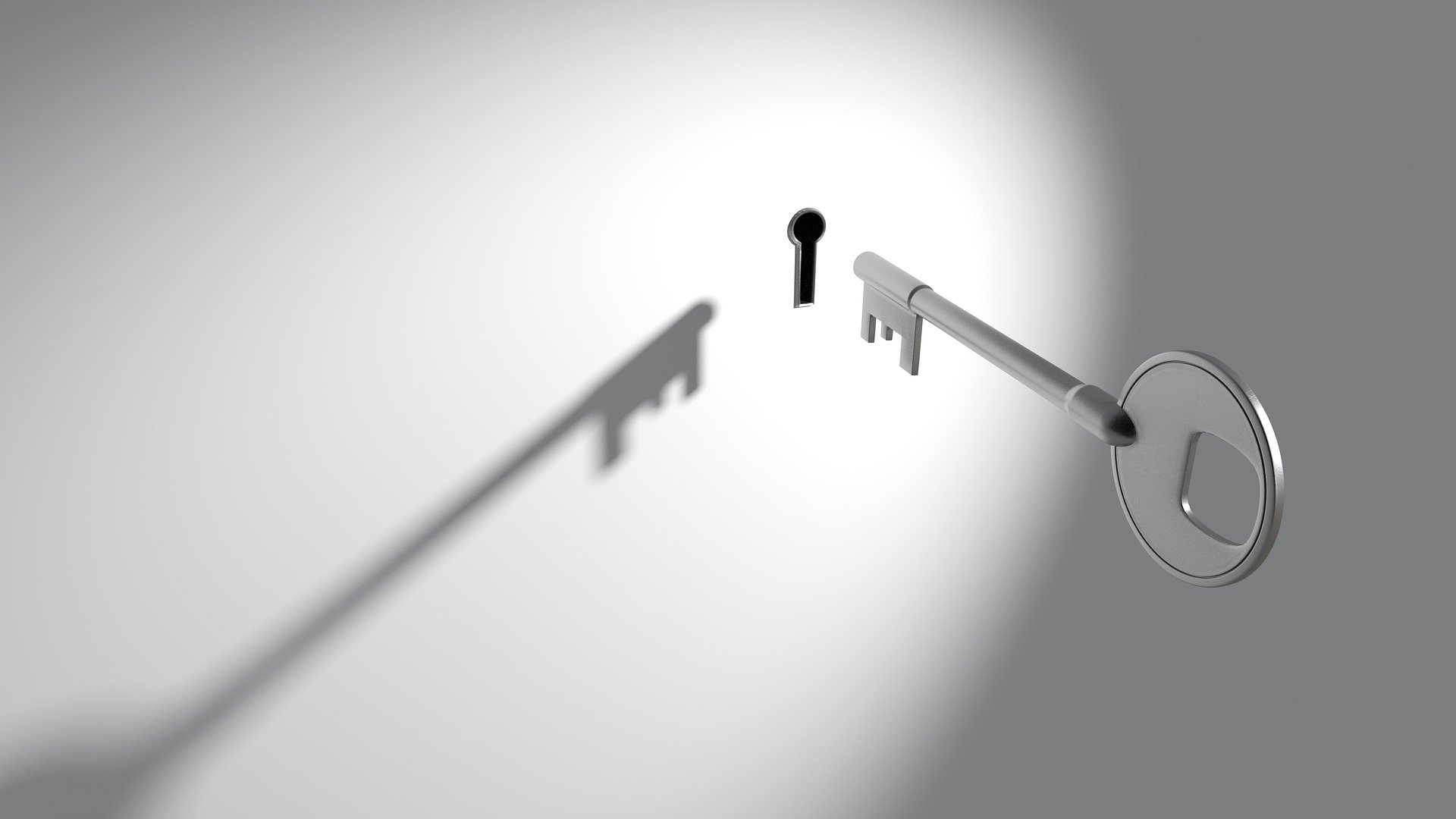WordPress is a perfect and secure platform to build and maintain a website. But the question arises “is it secure enough to face the world’s best, deadly and scary attacks.”
You don’t want your website to be hacked, costing you millions.
We have used many security plugins on our site, and we ranked them on the results we got after installing and trying them all. Don’t think it’s a sponsored post, and we have not taken any amount from these plugins.
So here the countdown begins for top 3 WordPress security plugins in the year 2020:
- Wordfence
- Sucuri
- Jetpack
Let’s begin with the wordfence.
1. WORDFENCE
We have taken wordfence in the first position because it deserves the number one position when it comes to WordPress security.
Wordfence comes with many features, and the best part is providing Free WAF ( WordPress Application Firewall )
They provide value to the users because they give a lot of features in the FREE version compared to other security plugins.
Some of the unique features of the Wordfence security plugin:
Traffic Monitoring Module
It has a traffic monitoring module that logs all traffic coming to your website. It shows you if there is an attack on your website.
Can connect with Wordfence Central
It can be compared to the endpoint security software available in the market. When you connect your WordPress website with Wordfence central, it’s getting secured from the remote server. It adds an extra layer of security.
Firewall
It has a Worpress Application Firewall that blocks the complex attacks like session hijacking, SQL injection attacks, directory traversal attacks. The WAF(WordPress Application Firewall) works by integrating with Core, and it gets initiated even before the WordPress files are loaded.
IP blocker
The good thing about Worfence is that it provides premium features like IP and country blocking, which other security plugins also provide, but they are not FREE.

Wordfence brute force protection
This feature is capable of protecting your sites from hackers. We are using jetpack and wordfence brute force protection in conjunction, and it works great. We already had 56181 attacks stopped on our website through the combined use of Wordfence and Jetpack brute force protection.
Rate Limiting
Rate limiting is a feature that stops bot traffic, which is causing congestion in your network and thus impacting your website.
- Prevent users from registering ‘admin’ username if it doesn’t exist
- Prevent discovery of usernames through ‘/?author=N’ scans, the oEmbed API, and the WordPress REST API
- Block IPs who send POST requests with blank User-Agent and Referer
- Check password strength on profile update
2. SUCURI

It’s a reliable plugin that is a strong competitor of wordfence. It’s unique in its ways, having features like hardening of WordPress that can stop attacks on a WordPress website because it allows features such as preventing access to the uploads folder of WordPress.
WordPress hardening is a process in which you restrict access to certain features of WordPress, including files and folders that can increase overall website security.
It also has a Worpress Application Firewall that blocks the complex attacks like session hijacking, SQL injection attacks, directory traversal attacks.
3.Jetpack

Jetpack is a very reliable plugin because it’s straight from the creators of WordPress.One of Jetpack’s unique features is it’s the only plugin that can connect your website with wordpress.com.
Jetpack has some of the great plugins:
Akismet
It Protects your website from spam comments. Free and Paid both versions available.
Jetpack brute force protection
This feature is capable of protecting your sites from hackers. At the time of writing this post, we already had 56181 attacks stopped on our website through Jetpack brute force protection.
VaultPress
Vaultpress is a plugin offered by Jetpack and it’s capable of security scans. It also maintains daily and weekly backups and has a website restoration facility through SSH,FTP and SFTP connections.
Jetpack Auto-update
This feature allows you to maintain all your WordPress plugins and themes updated.
Another great thing about Jetpack is that it’s updated often and made by the same people responsible for WordPress.com, so it’s reliably compatible with the Core.
Jetpack keeps a complete record of everything that happens on your site, taking the guesswork out of site management, debugging, and repair.
Downtime monitor
Jetpack monitors your site. If your site is down, you will receive an email from Jetpack.
Jetpack not only provides security to your WordPress website but also improves its performance. Here we are discussing some performance-related features that Jetpack provides.
Image Accelerator
Jetpack optimize your image sizes and download speed using their fast global network of servers. This improves your site’s performance on desktop and mobile devices.
Jetpack Search
Jetpack Search provides more flexibility and improves search speed as compared to the default WordPress search.
Final Words
We hope you find this article informative. If you want to add some more plugins in this post comment below and we can consider it after a review. Also, trust us, we have tried and tested these plugins, so there is no need to worry about the authenticity and quality of this post. You can choose anyone out of these security plugins. Your suggestions are valuable because we believe that there is always room for improvement.
Discover more from DigiPro Marketers
Subscribe to get the latest posts to your email.